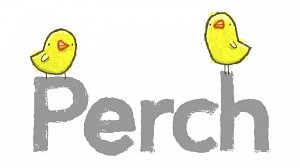 For most people choosing a content management system is a "no-brainer." That's because Wordpress has gained so much popularity over the last good part of ten years that it's now the unofficial go-to cms. It makes sense, an estimated 20% of all websites are Wordpress sites. I'm going to let you guys in on a secret, there are other content management systems out there. And the one I stumbled across lately was Perch CMS.
For most people choosing a content management system is a "no-brainer." That's because Wordpress has gained so much popularity over the last good part of ten years that it's now the unofficial go-to cms. It makes sense, an estimated 20% of all websites are Wordpress sites. I'm going to let you guys in on a secret, there are other content management systems out there. And the one I stumbled across lately was Perch CMS.
Background Info
Perch was developed by UK company edgeofmyseat.com back in 2009. Perch is run and maintained by lead developer Drew McLellan and Rachel Andrew. Some of you may already know Rachel from her books or work on A List Apart.
What I like about Perch
Perch is a relatively simple and straight forward cms. You can take existing html templates like your favorite Bootstrap template and replace certain areas with fields that you edit in the backend. It is a great option if you want to turn a static site into a dynamic site. This is nice because it allows you to choose from thousands of html site templates that can be found online (My personal favorite is ThemeForest).
Perch is one of the most lightweight cms out there. Unlike some of the other cms there is no "bloat" and you only include what you need. This is nice especially for web designers that like to create their own sites from scratch not based off of templates, because you only add what you want, where you want it. The alternative to that would be to reverse engineer complicated templates from other cms. Not to mention, with a lightweight cms your page load times will be significantly faster.
The support is great. Whenever you run into a problem you can guarantee that Rachel or Drew will be there shortly to help you out. I can't begin to explain how nice it is to have support like that. It just adds a personal touch that you don't get with most content management systems.
What I don't like about Perch
Because Perch is relatively small in comparison to the giant Wordpress, the amount of plugins is currently limited. Having said that, there is still more than enough to have an extremely well built site. Although it isn't a big deal for myself, you do need to be at least somewhat familiar with html, css, and some php. The reason is because this is a more "barebones" type of cms where you can't just simply install a template as easy as some other content management systems. I must say though, the video tutorials that Perch has available makes it way easier to learn to use their cms.
Perch costs $79.00 for each site you use it on. This is pretty big drawback, however I think it's worth it and later I will tell you how to get a discount.
Overall Thoughts
I highly recommend this cms. In fact, this site was created with Perch. If you have a small site that requires a cms than I would go with Perch. A nice thing about Perch is that when your site grows you can upgrade to Perch Runway, but I will talk about that in a later post.
For those comparing Perch to Wordpress, you have to understand that Wordpress is in a different weight class, making it an unfair fight. Under certain circumstances, like smaller sites, Perch is the better option. It all depends on your/your clients needs. Overall, I think Perch is very worthy of looking into when you choose a cms for your next site.
Use this link for 10% off of Perch or code santi1
Disagree with my opinion? Drop a comment below and let us know how you really feel...
About the Author:

Nick Santini is a web developer and college student from Louisville, KY. Aside from his work as a web developer, he is also the man behind SANTINI.IO, a blog dedicated to technology, web design/development, self improvement, and more.
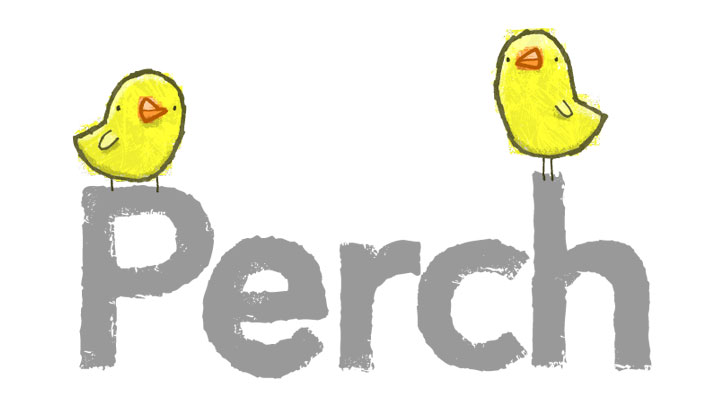

12 Oct 2015 04:43:58
I simply couldn't go away your site prior to suggesting that I extremely enjoyed the usual information a person provide in your visitors?Is going to be again continuously in order to check out new posts